Ink technologies: Explained
Share
The subject of ink is a complex one.
There is a vast array of inks out in the market today, all with their separate pros & cons.
This blog looks at ink from the perspective of printing professional-quality stickers & labels.
Our aim is to give a comprehensive overview of the different types of ink technologies and what works well for different applications.
Environmental impact is also important to consider, so we'll be diving into that as well.
Contents
- Comparing different ink types
- Toner ink in detail
- Solvent ink in detail
- UV ink in detail
- Dye-sublimation ink detail
- ElectroInk in detail
- Thermal transfer ink in detail
- A summary
Comparing different ink types
The table below gives a high-level comparison of the different ink technologies discussed in this article.
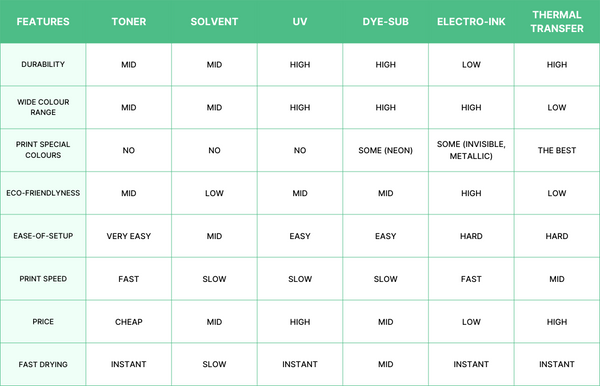
To find out more about each of the inks, please read on.
Toner ink in detail
Toner ink is a fundamental component of electrophotographic printing technology, commonly used in laser printers. Dry ink technology has revolutionised document printing, offering advantages such as high speeds, precision, and durability. In this section, we will delve into the intricacies of toner ink.
Understanding toner ink
Toner ink is essentially a dry, powdered ink composed of tiny, positively charged particles. These particles are predominantly made up of colourants, typically pigments or dyes, along with a mixture of other components such as polymers and wax. The specific composition can vary, but the primary function of toner ink remains consistent: to create an image on a surface, typically paper, through the process of electrophotography.
How printing with toner works
The process of creating a printed image with toner ink is often referred to as electrophotography or xerography. It involves several steps:
- Charging: The first step involves charging a photoconductive drum or belt with a strong electrostatic charge. This charge readies the surface for the subsequent image formation.
- Exposure: An imaging unit, typically a laser or LED, modulates the electrostatic charge on the drum to create a latent image. This modulation corresponds to the content of the document or label being printed.
- Toner application: The charged areas on the drum attract the toner particles. As the drum rotates, it comes into contact with the toner, causing the particles to adhere to the charged areas, thus forming a toner image on the drum.
- Transfer: The toner image on the drum is then transferred to the surface of the label material or paper. This is usually through the use of a transfer belt or roller, which uses pressure and electrostatic forces to transfer the toner image onto the label material.
- Fusing: After transfer, the label material passes through a fusing unit. The fuser applies heat and pressure to the image, causing it to melt and then bond with the media's surface. This ensures that the image becomes permanent and durable.
This image shows the process in detail:
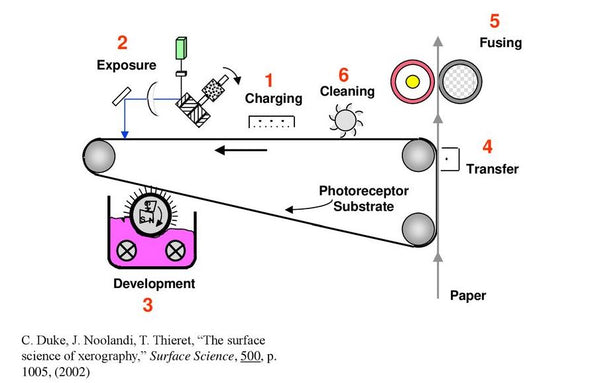
The benefits of toner
Toner ink offers several key features that have contributed to its popularity and effectiveness in professional printing:
- Speed: Toner-based printers are known for their high-speed printing. They can produce a large volume of documents in a short amount of time, making them ideal for environments with heavy demands.
- Ease of use: Toner printers are often referred to as 'green button technology'. This is because often they're so easy to use the operator simply needs to tap the big green button. This is in stark contrast to other print technologies, such as digital inkjet printers, which require constant maintenance.
- Durability: Labels and documents printed with toner ink are highly resistant to water, UV exposure, and physical wear and tear. This durability ensures that the printed material remains intact and legible over time, making it ideal for long-term applications.
- Cheap to use: Toner-based printers are known for their efficient use of ink. Toner cartridges typically have high page yields, reducing the frequency of cartridge replacement and the associated costs.
In summary, toner ink and electrophotographic printing have transformed how labels and documents are produced. Its speed, durability, and ease of use make it a highly popular choice for both home and industrial uses. Whether you're printing labels, documents, or marketing collateral, toner-based technology provides a reliable and efficient solution for achieving high-quality output.
Solvent ink in detail
Solvent ink is a type of ink that contains organic solvents as a primary component. These solvents are typically volatile and evaporate during the printing process, leaving behind the pigments that form the actual image. The composition of solvent ink can vary, with two primary categories: eco-solvent ink and true solvent ink.
- Eco-solvent ink: This type of solvent ink is designed to be less harmful to the environment compared to traditional solvent ink. It is characterised by milder solvents and generally complies with environmental regulations. Eco-solvent ink is often used for producing graphics that require moderate outdoor durability.
- True solvent ink: True solvent ink, on the other hand, contains more aggressive and faster-evaporating solvents. This results in a more durable and weather-resistant print. It is commonly used for applications where the graphics will be exposed to harsh outdoor conditions, such as vehicle wraps and outdoor signage.
Working principles of solvent ink
- Solvent + pigments: Solvent ink starts in a liquid form, which is a combination of solvent & pigments. From the ink cartridge, it's pumped to a header tank, which sits above the print head.
- Printhead: Once the ink is sitting in the header tank above the head, a small voltage is applied to a piezoelectric transducer to change the pressure behind the print nozzle. A tiny droplet of ink fires through the nozzle in a highly controlled fashion.
- Wet-out: Whilst thousands of tiny ink droplets are getting sprayed out of the hundreds of nozzles on each head, they hit the surface of the media and start to 'wet-out'. Wetting out is a process of a liquid attaching to the surface. A high-wet out ensures the ink droplets 'blend' into one another.
- Drying and curing: As the solvent ink is applied to the media, the volatile solvents begin to evaporate. This process, known as drying or curing, is crucial for bonding the ink to the media and ensuring its longevity.
Key features
- Easy setup: Solvent ink, and more so, the technology that surrounds the ink is very popular. The wide-format digital printers have come on so much that they are very simple to set up and use.
- Fade-resistant: Solvent ink is highly resistant to UV fading, ensuring that printed graphics maintain their colour and vibrancy for extended periods, even when exposed to direct sunlight.
- Fast drying: Solvent ink typically dries quickly, allowing for efficient printing and immediate handling of printed materials.
- Wide colour gamut: Solvent ink is known for its ability to produce vibrant and colourful graphics. More and more colours are being added to CMYK to help widen the colour gamut further.
UV ink in detail
UV ink is specifically formulated to harden or cure almost instantly when exposed to ultraviolet (UV) light. Unlike solvent inks (discussed above) that rely on evaporation or absorption into the substrate, UV ink undergoes a rapid transformation from a liquid to a solid state when exposed to UV light. This curing process is what sets UV ink apart and makes it suitable for a wide array of printing applications.
Understanding UV ink
UV ink can vary based on the specific requirements of the printing process and the materials being used. However, typical UV ink formulations include the following:
- UV-curable resins: These resins serve as the primary binder in UV ink and are responsible for holding the ink's pigments or colourants in suspension.
- Pigments: Pigments or colourants provide the desired colour and visual properties of the ink. They are finely ground particles that produce the ink's colour.
- Photoinitiators: Photoinitiators are compounds that activate the curing process when exposed to UV light. They initiate the polymerisation of the resin, turning it from a liquid into a solid.
- Additives: Various additives may be incorporated into UV ink to enhance specific characteristics, such as adhesion, flexibility, or resistance to environmental factors.
Working Principles of UV ink
The process of using UV ink in printing involves several key steps:
- Printing: UV ink is commonly used in inkjet printers, particularly for applications like signage, labels, and promotional materials. The ink is loaded into the printer's ink cartridges or reservoirs.
- Ink deposition: The ink is ejected from the printhead in tiny droplets onto the print material. It remains in a liquid state during printing, allowing for precise and detailed image reproduction.
- UV exposure: As the freshly printed ink is exposed to UV light, the photoinitiators in the ink activate the curing process. This process typically takes just a few seconds, rapidly transforming the liquid ink into a solid state.
Key features of UV ink
UV ink offers several key features that have made it a preferred choice for a wide range of printing applications:
- Rapid curing: The most notable feature of UV ink is its rapid curing process. This ensures that printed materials are instantly ready for handling, cutting, or further processing, making it ideal for high-speed printing.
- Versatility: UV ink can adhere to a wide variety of substrates, including paper, cardboard, plastics, glass, metal, and even wood. This versatility allows for printing on diverse materials for different applications.
- Super durable: UV ink is exceptionally durable and resistant to environmental factors. Printed materials are typically resistant to fading, scratching, moisture, and UV radiation, ensuring their long-term quality.
In summary, UV ink is a cutting-edge and versatile printing technology that leverages the rapid curing of ink when exposed to UV light. Its instant curing, high durability, versatility, and vibrant colours have made it a preferred choice for various printing applications.
Dye-sublimation ink in detail
Dye-sublimation ink has gained huge popularity over the last 10 years.
Initially for printing fabrics, but over time, it has become the de facto for a huge range of items from mousemats to mugs, t-shirts and curtains!
In physics, sublimation is the conversion of a substance from a solid to a gaseous state without its becoming liquid.
Dye-sublimation adds colour to this process. The solid dye particles convert into a gas, which penetrates the material's surface to create a vivid, long-lasting image.
Unlike traditional inkjet or laser printing, where liquid ink or toner sits on the material's surface, dye-sublimation ink becomes an integral part of the material.
The dye-sublimation process
- Image transfer: The first step involves printing the desired image onto a special transfer paper using a dye-sublimation printer. This transfer paper is specifically designed to hold and release the dye particles efficiently.
- Heat transfer: The printed transfer paper is placed in close contact with the product or material you want to transfer on. The entire assembly is subjected to heat, typically through a heat press or roller. The heat activates the dye particles on the transfer paper, causing them to change from a solid state to a gas.
- Dye infusion: As the dye particles transition into a gaseous state, they permeate the label material's surface. The label material, typically a polyester or polymer-coated substrate, possesses a unique quality—it readily accepts the dye gas. The dye molecules become embedded within the label's fibres, creating a permanent and vibrant image.
- Cooling and setting: After the dye infusion, the material is allowed to cool. During this cooling process, the dye returns to its solid state, effectively "locking in" the colour within the label material. The result is a product with vibrant, scratch-resistant, and water-resistant colours that are embedded within the material itself.
The benefits of dye-sublimation ink
- Vibrant colours: Dye-sublimation inks give stunning colour accuracy due to it's wide colour gamut.
- Long-lasting: Products printed with dye-sublimation ink are renowned for their longevity because the ink becomes part of the underlying material itself.
- Quick drying: A key advantage is its rapid drying time. Since the dye is absorbed into the material during the sublimation process, products are usually ready for immediate use.
- Versatility: As long as the product can withstand the heat of the sublimation process, it can usually be printed with dye-sublimation inks. This includes polyester fabric and polymer-coated substrates.
In conclusion, dye-sublimation ink is a remarkable technology that brings many products to life with vivid, long-lasting colours. Its unique process of infusing dyes into the material results in exceptional image durability.
ElectroInk in detail
ElectroInk is a breakthrough technology developed by Benny Landa, an Israeli entrepreneur and inventor.
Benny was a chemist and created the innovation of attaching an ink dye to a negative charge to move it around with incredible accuracy.
The ElectroInk printing process
- Applying the charge: It begins with a photoconductive layer called a PIP (Photo Image Plate) that's wrapped around a large drum. This layer is charged with a negative electrostatic charge.
- Forming an image: A laser then 'writes' an image onto the surface of the drum to change the charge in those areas. It effectively creates a latent image that corresponds to a single separate of the desired final image. it
- Ink application: Unlike dry toner systems, ElectroInk utilises liquid ink. The negatively charged areas on the drum attract the ElectroInk, but only where the image has been written by the laser. After a single process-colour (e.g. yellow), has been transferred to the drum, it then gets transferred again to a rubber blanket before the charge on the drum is removed. The process is repeated again for each colour.
- Removing the liquid: As the image is being transferred to the rubber blanket, one layer at a time, that layer of ink is heated. This evaporates the carrier liquid of the ink, which is then condensed and reused again and again.
- Single shot ink transfer: Once the full image is on the rubber blanket, it gets transferred to the print media in a single go. This process ensures that the ink adheres precisely to the desired image areas, resulting in exceptional colour accuracy and detail. The final output is a high-quality image ready for immediate use.
This diagram helps to explain the process:

Key features of ElectroInk from HP Indigo
ElectroInk from HP Indigo offers a range of features that we talk about here.
- Precision: Because of Indigo's 'single-shot' technology, the registration is incredibly good. Having all colours put onto the media in one go means there is no movement between separations, giving ultimate precision.
- High Resolution: The defining feature of HP Indigo is the high-resolution prints it can achieve. It can faithfully render fine text, intricate patterns, and complex graphics. This is because the laser head that writes the image onto the drum is incredibly accurate. It's also because ink layers are so thin, and the ink is moved to precisely the right place using the negative charge. Like magic!
- Deep, consistent colour: Colour correctness and consistency are vital for brands. The ink is highly opaque, even being so thin, because there is no carrier fluid to worry about. In-line spectrophotometers keep colour spot-on at all times.
- Environmentally friendly: Because the ink is so thin, along with the liquid only being used as a carrier, which is evaporated before transferring onto the media, the amount of ink usage is incredibly small. This is a huge environmental win over other ink technologies.
- High-speeds: Labels produced with ElectroInk are instantly ready for use. There's no need to wait for labels to dry, making it an efficient choice for high-volume printing and rapid job turnaround.
In summary, ElectroInk is a superb innovation that produces high-quality printed images with outstanding colour accuracy and detail. Its colour consistency, speed and resolution make it a top choice for various sticker & label applications.
Thermal transfer ink in detail
Thermal transfer ink is a bit different to the others in this article.
The ink, instead of being in liquid or powder form, is attached to a carrier and rolled up. It looks like this:
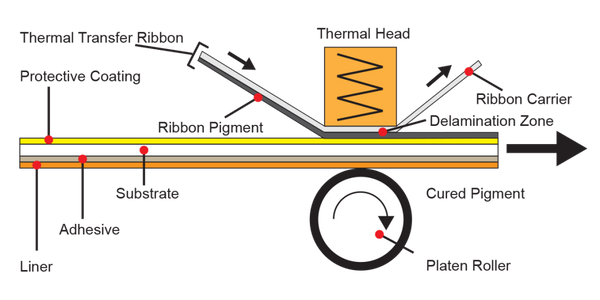
The roll of ink is called a 'ribbon'. To print an image, the ribbon moves under a heat source, called a thermal print read and the head & pressure combined transfer the ink from the carrier to the media.
To learn more about the workings of thermal transfer printing, checkout our blog titled: An in-depth guide to thermal transfer printing.
Working principles of thermal transfer ink
- Ribbons: In thermal transfer printing, there are 4 primary components: the thermal transfer ribbon, containing the solid ink, the print material, heat & pressure. The material can vary in composition, including paper, synthetic substrates, or speciality materials, depending on the application.
- Heat transfer: The first step happens when the thermal transfer ribbon passes over a print head equipped with a series of tiny heating elements. When an electrical current passes through these elements, they heat up, creating specific patterns of heat on the ribbon.
- Ink transfer: As the heated elements on the print head come into contact with the thermal transfer ribbon, the solid ink is melted or softened in the targeted areas. These softened ink regions are then transferred onto the label material as it moves beneath the print head.
- Image formation: This ink transfer process gets repeated as many times as it takes to get the desired result. Full images are usually created from 4 process separations (CMYK - cyan, yellow magenta & black). However, TTR is better for spot colour printing, so much of the use is just a single colour - black.
Features of thermal transfer ink
- Durability: Labels printed with thermal transfer ink are highly durable and resistant to environmental factors, such as moisture, UV exposure, and physical wear. This makes them suitable for long-term label applications.
- Versatility: Thermal transfer printing can be used on a wide range of label materials, including paper, synthetic substrates, and speciality media like heat-resistant labels and security tags. The only real requirement is for the media to have a nice, smooth finish.
- Spot colour options: Thermal transfer inks are some of the only options to create metallic, chrome or fluorescent colours with deep, vivid colours. It's because the ink can be really thick on the carrier, which is hard for other technologies to achieve.
- No drying time: Since thermal transfer ink is in a solid state until it's activated by heat, there is no need for drying time. Labels can be used immediately after printing.
- Bad for process images: Because the resolution of thermal transfer print heads is relatively poor (only about 400DPI), it's not the best ink for creating full-colour images from process colours. Also, because the ink isn't liquid, it doesn't wet out very well. This results in what looks like a grainy image.
In conclusion, thermal transfer ink is an old but brilliant ink suitable for certain applications. Its ability to produce durable prints has established it as a preferred choice for label printing across various industries.
Concluding remarks
This article has covered ink in a fair amount of detail. Enough to gain a good understanding of each technology and its benefits.
The subject of ink can be a life-long journey, and this article is only the start.
We hope it's been useful and helps you to make decisions regarding ink & print technology in the future.